Family Communication Updates
8/9/2021
Good communication with parents and students helps schools operate better. As technology has evolved, we’ve expanded communication channels available within our system. We started with email and a parent/student portal. Over time we added mobile apps, app notifications, text messaging, and phone calls.
With these new communication channels, we’ve expanded the “Email Addresses” page to show more information. It helps administrators better understand whether users have:

Clicking on the checkbox for mobile apps provides more information about devices and login history.
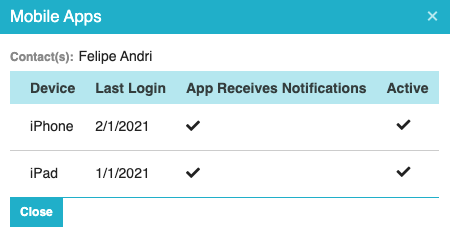
We’ve upgraded the workflow for inviting families to join TeacherEase. Filter users and choose who to invite. Send welcome messages, resend them to users who haven’t previously responded, and invite users to install the mobile app.
Communications > Email Addresses > Mass Send Welcome Emails

Invite users to install the TeacherEase mobile app. With the app, families receive real-time push notifications with important updates (attendance, grades, school closures, announcements, etc). Some people like immediate updates, instead of needing to login to check status.
We’ve written default templates for the “welcome” and “app install” emails, but many schools will prefer to use their own words. We’ve added a rich text editor, giving you increased control over the look and feel of your emails.
Communications > Letter/Email Templates

The welcome email contains a link for parents and students to set their initial password. The mobile app invite includes links to the TeacherEase iOS and Android apps.
We hope you like the changes,
The Common-Goal Team
