Set Your TeacherEase Communication Preferences
8/26/2021
This news article is for parents in schools that use the new TeacherEase Enhanced Parent Communication module. The system can now send text messages and make voice calls. We recorded a short video that describes how to setup your preferences:
Video of Setting Up Communication Preferences
You need to do a small amount of setup to receive these messages. Login to TeacherEase and click “Communication Preferences.” You can choose whether to receive emails, mobile app notifications, text messages, and/or voice calls.
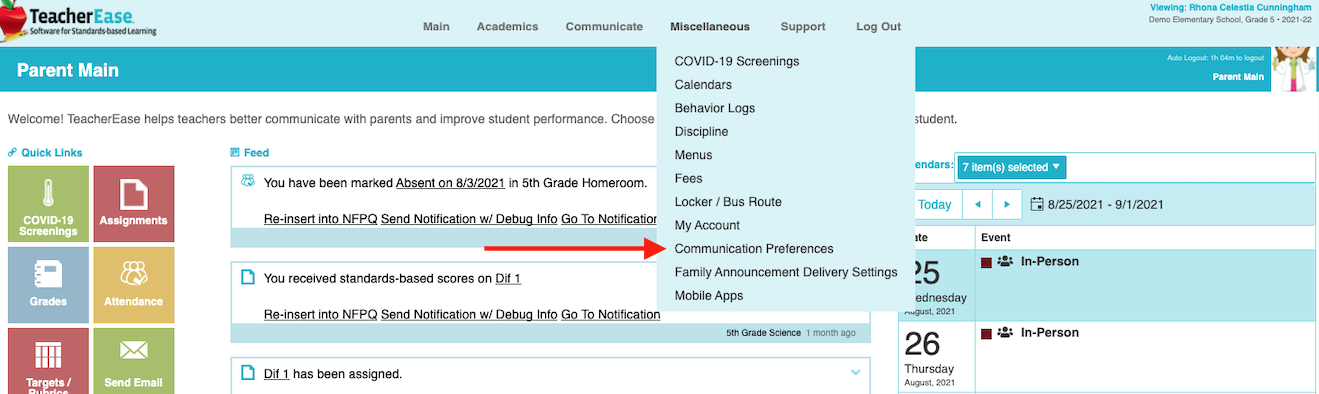
We support two types of announcements: “school closure” and “other information,” choose how you’d like to receive these messages:
Everyone can choose email.
If you’ve installed the TeacherEase mobile app, you can choose app notifications
If your mobile phone number is in the system, you can choose to receive texts and voice calls.
If your phone number(s) are NOT listed, they are likely not in the system. Feel free to contact the school/district and provide them with updated information.

We also provide a “Family Announcement Delivery Settings” page for custodial parents to configure the entire family. Here's how to get there.
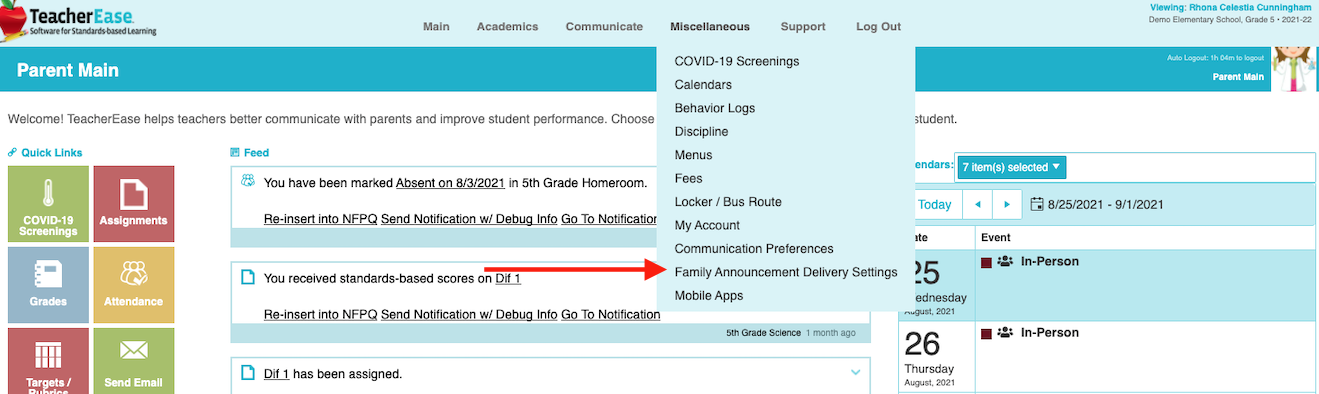
and the page itself:

To adjust phone numbers, or add or remove a family member, please contact your school directly.
You should expect to start receiving communication from your school soon. We hope you enjoy the new capabilities of TeacherEase.
The Common Goal Team
