Upload Files to Students
2/2/2024
Tonight we released an upgrade to enable districts to create custom file upload student fields. There are many documents collected by our customers (proof of residency, birth certificates, custody papers, health forms, etc). It’s helpful to store them on each student, and provide access to authorized users. We already have a few areas where files can be uploaded: Online Registration, SPED documents, and others. This release offers a generic mechanism that is more broadly useful.
Configure Student Fields
The project starts with a foundational change to Configure Student Fields (formerly “Configure Student Data”). On this page we have long allowed customers to create their own fields and track additional data for students. Newly created fields are visible on Students-Single View and Create/Edit Student. In this release, we added a new field type, “File Upload.” So customers can now create fields that hold uploaded files, in addition to the regular data like integer, date, text string, etc.
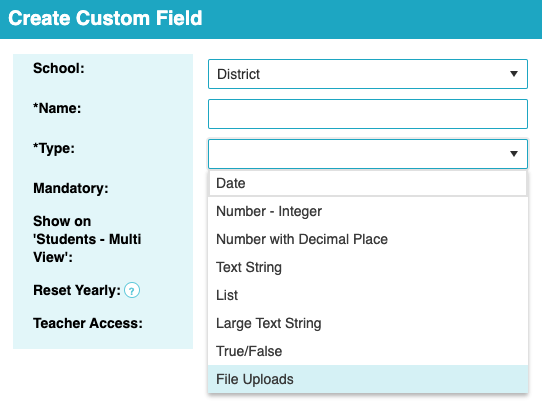
To improve quality of life, we also updated Configure Student Fields. Today, most schools have ~275 standard student fields, and districts with multiple buildings quickly become hard to manage. We reorganized the page to show a single row per field (regardless of the number of schools using it). Users can expand the row, to see details per school. We hope these changes improve usability.
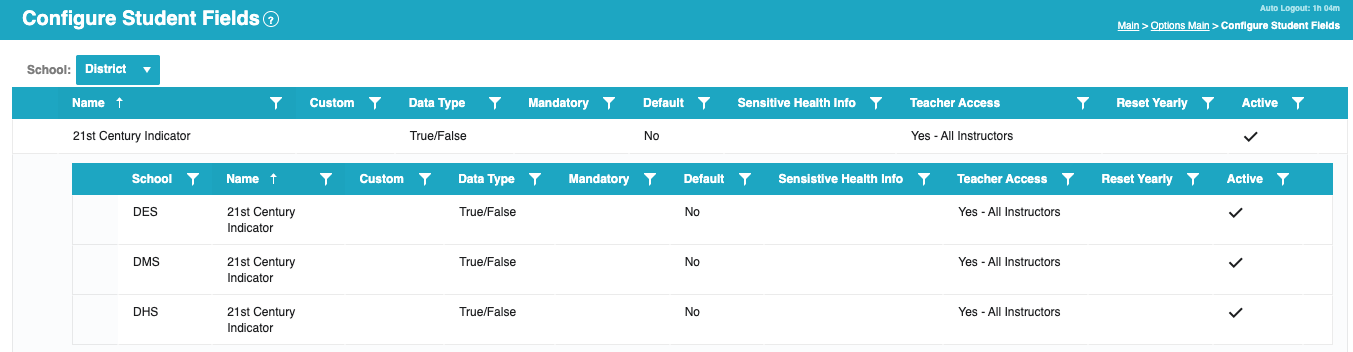
Students-Single View
Once created, file upload fields show in the “General > File Uploads” tab of Students-Single View. Users can click on files in the list to view their contents. This will launch files into a new tab or download. Admins can more easily access this information, subject to permissions (more below). In this way, more information becomes available in SchoolInsight.
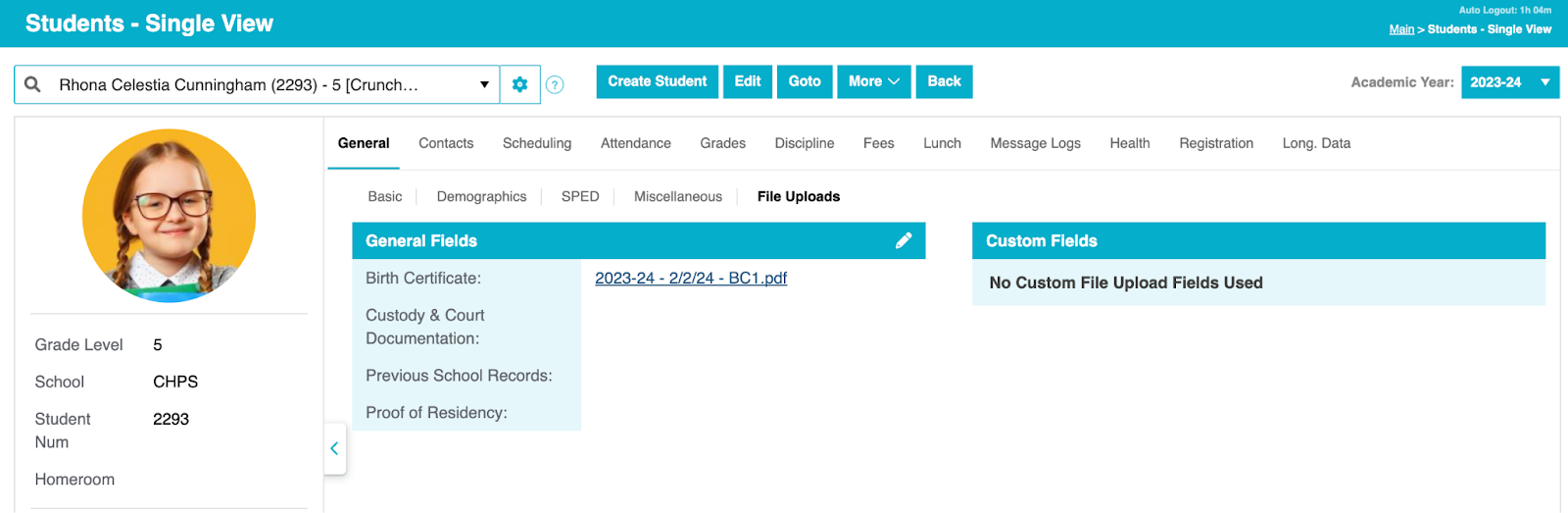
To upload files, users click the pencil icon at the top. This will launch Edit General File Uploads, and allow admins to upload files. The UI supports standard file selection popup and drag/drop.

Most customers capture similar documents from families. So we added new standard fields to SchoolInsight. Feel free to start using these fields, or disable them if you prefer. The new fields are:
Multiple files can be uploaded to a single field, and we show a list of all files. This is useful for documentation that’s captured annually, like proof of residency.
We also added “Brevity Mode” to show only fields with data. This makes it easier to identify useful information on large pages. Notice that all blank fields are hidden.

You can toggle this on/off from the “More” button.
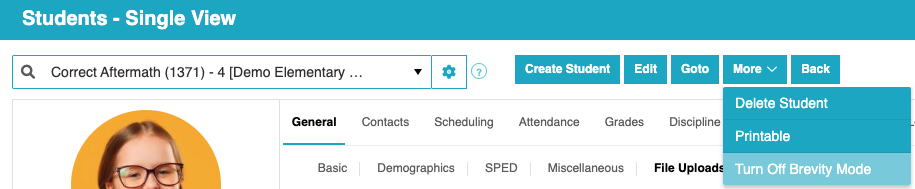
If schools want to digitize their student documents, a secretary could pull the paper files and spend time to scan/upload them. With an investment of labor, it’s possible to consolidate information in the SIS, and share widely to school staff.
Permissions
There will likely be sensitive data in uploaded files, so we added a new admin permission for “File Uploads” to control access. Select it to give admins access to the new uploaded files.
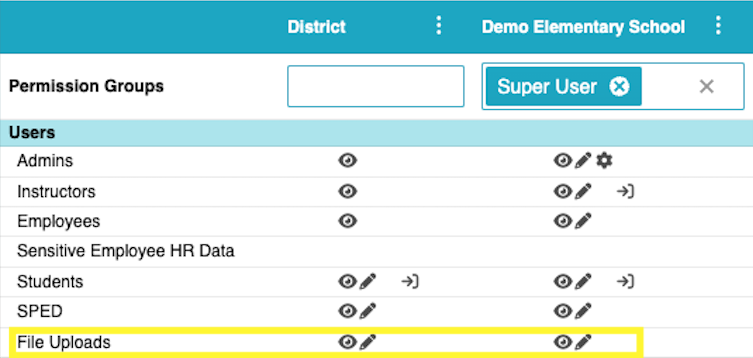
Some uploaded files are health related. In those cases, fields can be configured as “Sensitive Health Info,” which adds an additional layer of privacy protection. Admins need “Health Records” permission to see contents of these fields.

Certain uploaded files can be useful to teachers too. Fields can be configured to be accessible to teachers. The choices are no teacher access, access only students on their rosters, or access all students. Users can make thoughtful decisions and choose whether to share fields with teachers. It’s off by default.
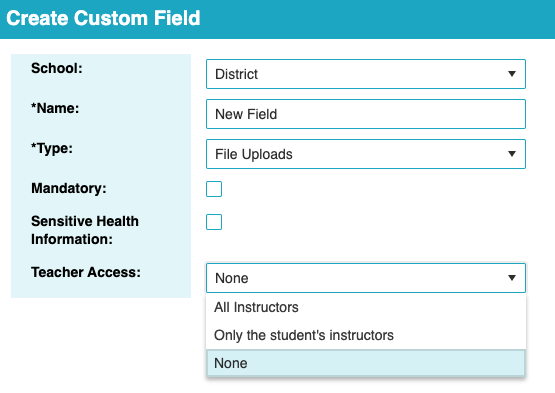
Health Records-Student View
To better support file uploads, we rebuilt Health Records-Student View. Fields with sensitive health info are shown here (in addition to Students-Single View). For improved quality of life, we also added Scheduling and Attendance tabs, which give health admin more information (if they have proper permission).
We created new file upload fields in the Health Records area too:
Asthma Action Plan
Diabetes Medical Management Plan
Doctor Notes
Doctor Orders
Food Allergy & Anaphylaxis Emergency Plan
Immunization Records
Individualized Healthcare Plan
Release of Information
Seizure Action Plan

We have upcoming projects to continue improvements for file uploads. We’re making these new student fields accessible in Online Registration (existing uploads use Online Registration fields). This project is nearly complete, and will be released soon. We also plan to upsize Admin Permissions, and give users a finer granularity of control over admin access.
As usual, Students-Single View(classic) and Health-Student View(classic) have not changed. The new file upload fields are not accessible on them. At some point we’ll deprecate them, but for now they continue to be accessible.
We hope you like the new ability to upload files, and that it makes SchoolInsight more useful.
The Common Goal Team
