Unify Saved Reports
12/26/2023
Over the years, we have developed different technologies to generate and save reports. Historically they’ve been located in different places on the site. In this release we combined all the saved reports into a single page. This should make it easier to find and run your saved reports.
Saved reports are now found at:
District Main > Reports > Saved Reports
School Main > Reports > Saved Reports
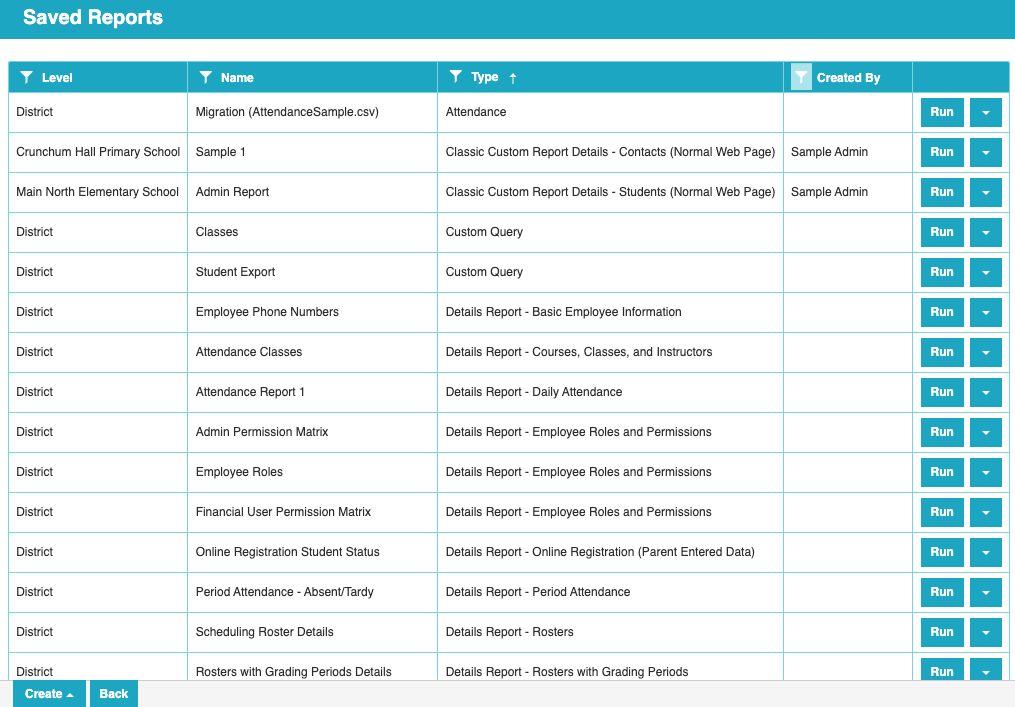
Notice that each report has a type. This corresponds to the technology used to create the report. The various types are:
The grid supports filters, so it’s easy to see reports by district/school, creator, or type. Simply click the  icon on a column to see the available filters.
icon on a column to see the available filters.
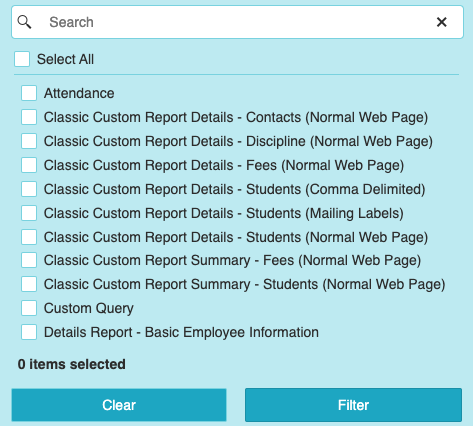
When creating new saved reports, users choose the type of report, and get the appropriate UI to build the report.
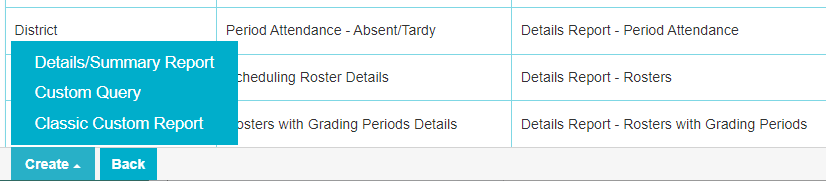
You may have noticed that we’ve added quite a few “Details/Summary Reports” over the last year. We wanted to give a finer granularity of access to information inside SchoolInsight. Our goal is to continue building reports until we have report coverage over most of our entities. Feel free to give this reporting technology a try, if you haven’t already.
We hope you like the new organization of saved reports.
The Common Goal Team
